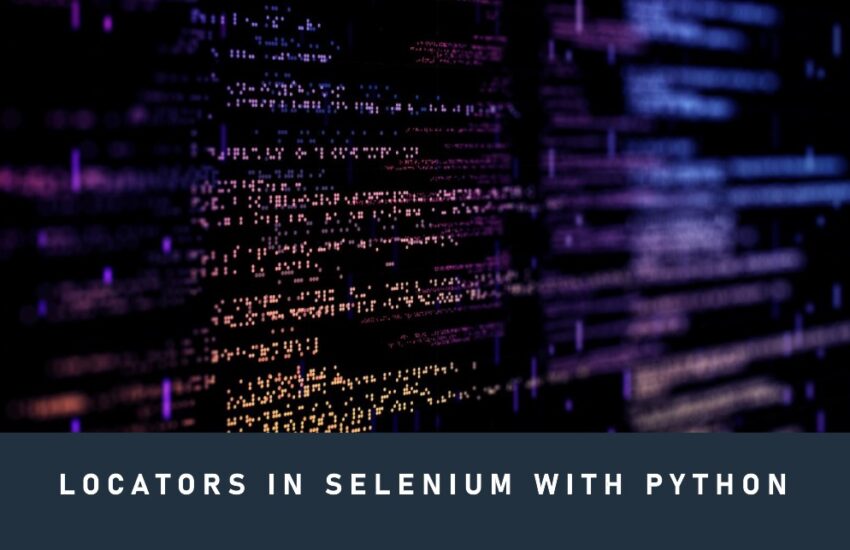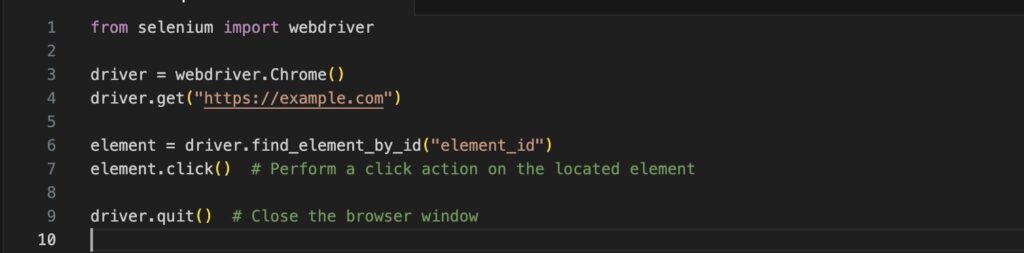While working on modern web applications, the application developers have to deploy several strategies to ensure the proper execution of the test cases. For instance, using modern automated testing tools like Selenium, the developers can execute multiple test instances with improved accuracy and efficiency. While testing web applications, it is very important to efficiently locate the HTML-based elements on the web page. This is because by locating the correct elements, the developers can not only ensure the accuracy of the test cases but also keep a record of the testing instances.
With this article, we are going to understand how developers can use various methods to efficiently locate elements on web pages. We will also discuss the importance of using locators in Selenium while creating the test cases using the Python programming language. Finally, we will complete our discussion with some of the most efficient tips to help the developers utilize the full potential of their modern automated testing framework.
Understanding the Locators in Selenium
For the basics, we can define Selenium locators as mechanisms or strategies that are useful for finding and identifying HTML elements present on the web page. These elements can be buttons, links, input fields, dropdowns, or any other HTML components.
While using the Selenium test cases, the developers will have various methods to locate these elements on the web page. So, this process also allows the testers to interact with these elements through automation test scripts. Moreover, the developers can also combine the Selenium locators with parallel testing instances to run multiple testing parameters at the same time. While executing these test cases, the application developers can also incorporate various testing systems, machines, and user scenarios at the same time.
Importance of Implementing Locators in Selenium with Python
As we all know, the Selenium test suite is designed to initiate automation testing on modern web applications. While using Selenium, the application developers can create automated test cases using multiple programming languages like Python, JavaScript, and many others. Python is one of the top choices in the modern application development industry due to its simplicity, flexibility, and versatility. While using these programming languages, app developers can implement various testing scenarios ranging from simple automated testing instances to complex artificial intelligence-integrated computations.
Since the developers will use Python-based automated test cases to verify the functioning of complex applications using Selenium, it is very important to implement relevant locators. Let us go through some of the most crucial benefits of implementing locators in Selenium-based automation testing:
● Identification of Elements
The core function of Selenium locators is to identify and target specific elements on the web page. This function is fundamental for interacting with elements such as buttons, input fields and checkboxes during the automation testing process.
● Stability of Automation Testing
The use of reliable locators ensures the stability of automation test scripts. Using robust locators, the developers can also decrease the likelihood of testing failures that can arise due to changes in the structure or attributes of the HTML elements.
● Implementation of Maintainability
Correctly chosen locators help the modern automation tests to improve the maintainability of the test scripts. For instance, when the developers are implementing changes in the user interface, they have to use solid locators to allow easier updates to the automation code during major modifications.
● Handling Dynamic Content
Modern web applications use a lot of dynamic content or elements to improve user interaction. These elements usually load dynamically based on the user data or actions. So, the use of correct locators helps developers in dealing with dynamic elements by accurately locating them across the web application.
● Support for Multiple Browsers
Using locators, the developers can write automated cross-browser test cases to ensure that the application is compatible with multiple devices, browsers, and operating systems. So, the developers can improve their compatibility and audience reach by consistently interacting with all the elements of the web application across multiple platforms.
● Boosting the Performance
The use of efficient locators also has a significant role in improving the performance of the automation test scripts. This is because well-optimized locators can help reduce the execution time by swiftly identifying the elements and allocating the respective test cases.
● Enhancing the Testing Coverage
Using precise locators, the developers can accurately target and interact with a wide range of elements. This process helps to ensure the comprehensive test coverage of the web application. This process also ensures that there is at least one dedicated testing instance for every element present on the web application.
So, by choosing appropriate locators based on the specific attributes and structure of the elements in the web application, the developers can ensure the success of the automation testing process. It is also essential to understand the limitations and strengths of each locator strategy. This is because all these data will allow the developers to create reliable and robust automation testing instances using both Selenium and Python.
Ways to Locate Elements on a Webpage While Using Selenium
Based on our previous discussion, we can say that locating elements on a web page is one of the most crucial functions of Selenium-based automation testing. Let us go through some of the most efficient ways of locating elements in Selenium while using the Python programming language:
1. Locating By ID
The most basic way of locating elements on a web page while using Selenium is by tracking them using the element ID. For this process, the application developer simply has to enter the following command in the terminal window of Selenium:
element = driver.find_element_by_id( “element_id”)
2. Locating by Class Name
Another effective way of locating elements with Selenium is by tracking them using the class name. For this process, the automation testers have to enter the following command in the terminal window of Selenium:
element = driver.find_element_by_class_name ( “class_name”)
3. Locating elements by Tag Name
Since every element present on modern HTML websites has a dedicated tag name, the app testers can also use these names to locate them on the web application. For this process, they have to enter the following command in the terminal window of Selenium:
element = driver.find_element_by_tag_name( “tag_name”)
4. Locating by Element Names
It is also possible to locate the elements on the web pages using their element names. However, for the accuracy of this process, the developers must remember to specify the names according to the target elements on the web page. After this, they have to enter the following command in the terminal window of Selenium:
element = driver.find_element_by_name( “element_name”)
5. Locating by XPath
Selenium also provides various dedicated locators that the developers can use based on the requirements of the application development project. For instance, XPath is a powerful locator which allows the developers to navigate to the XML structure of the web page. Although it is a very versatile locator, the developers must remember that it is very complex to implement in the application infrastructure. For this process, the app developers have to enter the following command in the terminal window of Selenium:
element = driver.find_element_by_xpath( “xpath_expression”)
6. Locating Elements Using CSS Selectors
Similar to Xpath, CSS Selector is another powerful locator that allows the developers to look at elements based on the CSS Selector expression. It is highly effective when the application developers are working on complex applications that have thousands of different elements. To use this locator, the app developers have to enter the following command in the terminal window of Selenium:
element = driver.find_element_by_css_selector( “css_selector”)
7. Locating Multiple Elements at the Same Time
While working on modern applications, the developers will come across certain elements which serve the same purpose. So, it is a very efficient process to use single dedicated locators that can help the developers identify multiple such elements at the same time. Moreover, these methods can be used with different combinations and variations to precisely identify all the elements of the application. For instance, the testers can use “find_elements” to collect multiple elements that have similar attributes. By entering the following command in the terminal window of Selenium, it is possible to begin the locating process for these elements:
element = driver.find_element_by_xpath( “xpath_expression”)
For the simplicity of the new automation testers and developers, we have created and mentioned a sample test case. This test locates an element and performs the required action during Selenium-based automation testing:
Additional Tips
● We recommend the automation testers and developers go through the official documentation of Selenium to have a clear idea about all the locators available with this test suite. This documentation explains the functioning of these locators using sample test cases. We also advise the developers to download any dependencies or relevant Selenium tools from the official website to avoid any malicious data leaks.
● Since Selenium has a massive community of dedicated developers and testers, the new automation testers and developers can always refer to this community whenever they have any issues using the locators of Selenium with Python. Selenium also has dedicated support systems like the live chat, mailing feature, and over-the-call support.
● We also recommend the developers integrate dedicated tools and platforms to further improve the process of locating elements while using Selenium testing. For instance, modern cloud platforms like LambdaTest, an AI powered test orchestration and execution platform have dedicated features like artificial intelligence integrated test execution to keep track of all the elements present in the applications. It also has additional features like live test activity logs, native bug trackers, and comprehensive test reports to improve the accuracy and dependency of the testing instances.
● Finally, app-development companies need to create a comprehensive test plan for creating a strategy for all the locators that they will be implementing in the Selenium test suite. During this process, it is also important to ensure that all the members of the development and testing teams have at least a basic understanding of Python.
The Bottom Line
Conclusively, we would remind the developers that choosing the right locator strategy depends on the specific structure of the web page and also the stability of the elements. So, a good practice is to use the most robust and reliable locators available. This process will avoid flakiness in the test reports. We also advise the developers to have a clear understanding of the requirements of the application development project, the target audience, and the tools used for the development process. In this regard, the app-developing companies can also conduct seminars and workshops to spread proper awareness about modern Selenium test cases. Finally, the combination of the right testing tool and framework will massively boost the overall productivity of the testing infrastructure.